Ad Credits
The virtual currency to keep your listings at the top of search results and more
Our Agent Packages come bundled with various amounts of Ad Credits that enable you to post,
repost,
Turbo, Boost or Spotlight your listings for better listing performance.
If you foresee a need to list many listings or are dealing with popular districts/estates/projects, consider subscribing or upgrading to a higher tier package. Otherwise, you can also enjoy the flexibility of topping up your Ad Credits based on your needs later.
Using Ad Credits to Better Your Listing Performance
In a competitive market, your listing needs to stand out from the crowd to capture property
seekers' attention and drive enquiries. You can do this through using Ad Credits to post, repost, Turbo,
Boost and Spotlight your listings.
All these actions can be activated for your published listing anytime
via
AgentNet > Listings.

Post Your Listing
Post your listings to publish them on our portal so that property seekers can search, view and enquire about them over the next 32 days.
Every listing has a Listing Quality Score and published date which determines its ranking amongst similar listings in search results. Learn more

Repost Your Listing
Reposting your listings refreshes its published date to secure a higher ranking in search results to generate more exposure.
By reposting, you also extend your listing's expiry date by 32 days.
There is no limit to the number of reposts each day. You can save time by setting up Auto-Repost schedules Learn more

Turbo Your Listing
Turbo your listing exposure by up to 8X with XL Images and a top-ranking spot above Boost and regular listings.
Additionally, get a WhatsApp button on search results and an ads-free listing page.
Each Turbo booking lasts for 7 days. You can also run it continuously with the use of Auto-Turbo. Learn more

Boost Your Listing
Boost your listings' exposure by ranking it above regular listings in search results.
Boost also hass features that reinforce your personal brand and improve your chance of getting enquiries with direct contact buttons.
Each Boost booking lasts for 7 days. You can also run it contin-uously with the use of Auto-Boost. Learn more

Spotlight Your Listing
Enhance the looks of your listing in search results with Spotlight.
Your listing will have a larger search tile, bright borders, image carousel and more, to capture property seeker's interest.
Each Spotlight booking lasts for 7 days. You can also run it continuously with the use of Auto-Spotlight. Learn more
Need more Ad Credits to improve your listing performance?
Top Up Ad Credits
Knowing the Ad Credits Required for Your Activities
The amount of Ad Credits needed to post, repost, Turbo, Boost and Spotlight a listing differs by listing and period.
The amount is determined by Optimus algorithm which takes into consideration competition and listing supply, by property type, location, project and more.
As market conditions change, the number of Ad Credits for these actions change as well, to deliver the maximum value for each listing. As such, some listings will require less credits while others more.
The required credits amount is displayed next to each action on AgentNet > Listings.
Learn More about OptimusTopping Up Your Ad Credits
Ad Credits that are bundled with your Agent Package is valid till your subscription expiry date. Should your Ad Credits quantity run low during your subscription tenure, or you foresee an increased usage of Ad Credits, you can top up your credits at any time.
Ad Credits are sold in bundles of 100 and have a 12 month validity period starting from their date of issuance.
Ad Credits Quantity
Price per Credit
100 - 1,000
$0.80
1,100 - 5,00
$0.75
5,100 - 10,000
$0.70
10,100 - 20,000
$0.64
20,100 & Above
$0.59
Need more Ad Credits to improve your listing performance?
Top Up Ad Credits.Managing Your Ad Credits Balance & Usage
You can manage your Ad Credits balance and usage through AgentNet at your convenience.
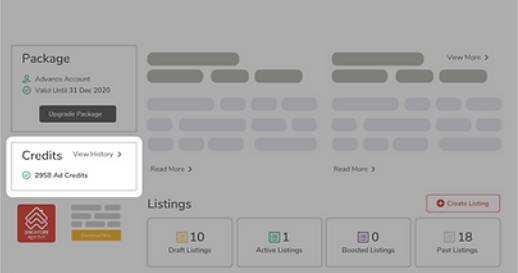
Checking Your Balance
Check your Ad Credits balance anytime through your AgentNet dashboard, which displays the total number of credits you have left at the moment.
For more details on your balance, click on the number of credits displayed. You will be able to see the breakdown by your order number.
Reviewing Your Usage
Review your Ad Credits usage any time through the Ad Credits Consumption Report in AgentNet.
This report provides detailed records of your credits usage for post, repost, Boost and Spotlight activities over your specified period of time.
Access this page by clicking on “Reports” on the top navigation bar or “View History” in the Credits balance section on the dashboard.
Learn more

Have more questions on Ad Credits?
Contact our Cust Care at +65 6238 5971 or read our Help Articles for more information