Book and Extend a Featured Agent Slot
You can secure your Featured Agent slot through our AgentNet (web) on-the-go.
Here's our step-by-step guide on all you need to know!
Where can I locate my Featured Agent Dashboard?
From AgentNet Web, click on the Featured Agent tab from AgentNet top navigation bar.
What is the meaning of “Book Now”, “Manage”, “Extend Now” shown on the Featured Agent tile?
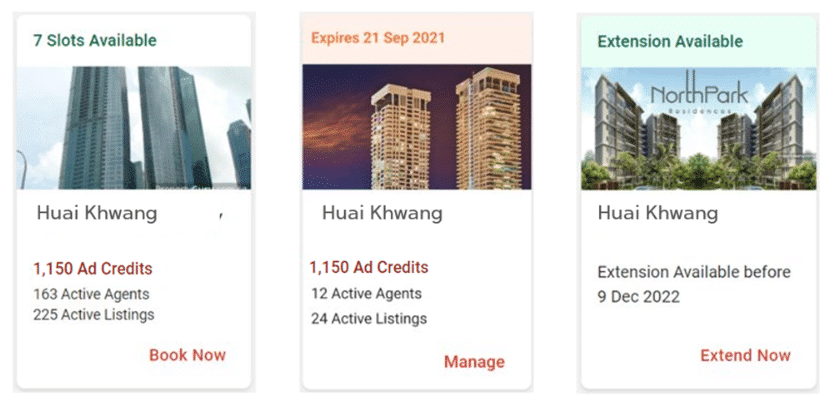
-
Book Now: The slot is available for booking. Your booking will start at 00:00hrs the coming day.
-
Manage: Your booking is active. You are to select/change the Featured Listing you wish to prioritise, check the insights or extend your booking when it is available.
-
Extend Now: Your booking is available for extension. Your booking will be eligible for an extension 10 days after it starts. You will need to extend it before the stipulated date on the tile should you wish to continue your booking. Otherwise, the booking will end at 23:59hrs of your booking end date.
How do I book a slot?
Step 1: Click on Book Now

Step 2: A pop-up will appear. Select and set the duration of your booking by 30 Days, 90 Days or 180 Days. The start date will be fixed as the coming day at 00:00hrs. Check that you have enough Ad Credits required for activation.

Step 3: Click Book Slot upon verifying the details

Step 4: You have successfully made a booking and the pop-up will now show your final booking details. Click Got It to return to your Featured Agent Dashboard. You will also see the relevant District tile being displayed in the “Active” tab.

How can I manage my active Featured Agent slots?
Step 1: Click on Manage

Step 2: A pop-up will appear to show your booking information. You can toggle between all the tabs from Insights to Listing Priority, to Extension, to Summary to see more.
How can I extend my active Featured Agent slots?
Your booking will be eligible for an extension 10 days after it starts. Kindly be advised to extend the duration of your slots on AgentNet accordingly before the stipulated date to keep your slots. The extension must be made at least 5 days before your booking end date.
If you choose not to extend your slot, it will automatically end by 23:59hours of your booking end date.Step 1: Click on Extend Now

Step 2: Click on the Extension tab

Step 3: Select and set the duration of your booking extension by 30 Days, 90 Days, or 180 Days. The start date will be fixed as the next day of your initial booking end date at 00:00hrs. Check that you have enough Ad Credits required for activation.

Step 4: Click Confirm Extension upon verifying the details.

Step 5: A pop-up will appear to confirm the Ad Credits required and the duration of extension. Click Confirm.

Step 6: You have successfully made a booking extension and the pop-up will now show your final booking details. Click the "X" to close the window and return to your Featured Agent Dashboard.

I am in the middle of making a booking or extension, but encountered this disclaimer that says, "Insufficient Ad Credits". What does this mean?
This means that you have insufficient Ad Credits to proceed. You may contact your Account Manager indicated or call 02-204-9555 to top up on Ad Credits before trying again.

Should you have any questions or concerns, please reach out to our Customer Service at cs-th@ddproperty.com




